背景
在使用VSCode编写一些React组件的时候,经常性需要对某个组件进行单元测试。而VSCode提供了调试的node程序的功能,就希望直接在源码页面上调试,这样更加方便。
启用调试
点击Debug的标签,如下图: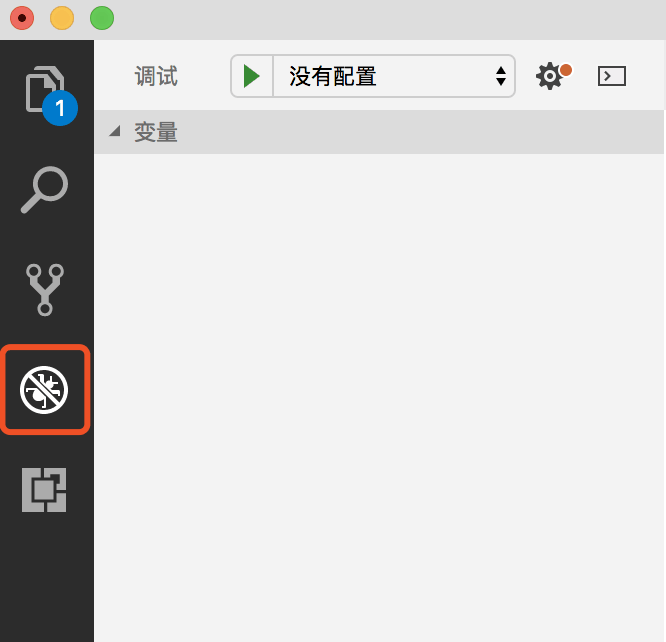
点击上册的配置按钮,选择Node.js,并在打开的lanuch.json文件复制以下内容:
1 | { |
并在根目录下增加testHelper.js和registerBabel.js两个文件:
testHelper.js:
1 | require('./registerBabel'); |
registerBabel.js:
1 | require('babel-core/register')({ |
抽离这两个文件是为了让正式程序也直接可以调用registerBabel.js文件。
到此为止,在下列图片内的下拉处选择Run mocha并点击下面图片内的绿色按钮既可以开启调试。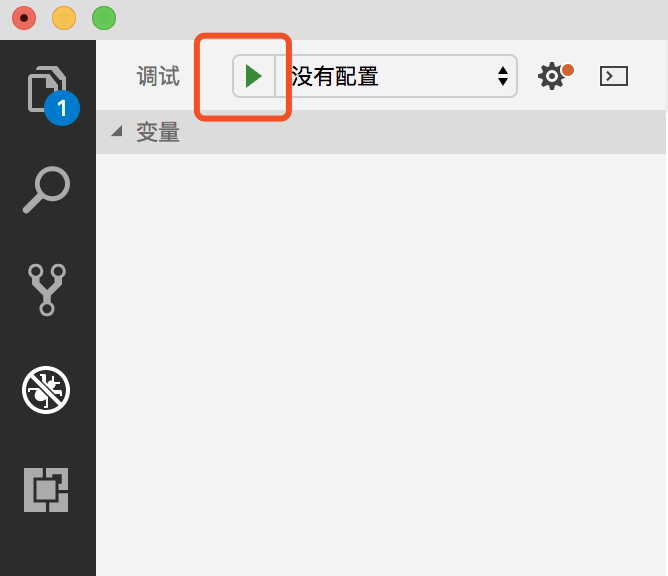
优化
不过在处理过程中,发现断点的地方往往与实际不相符,这是因为编译后的源码与实际源码文件的行不一致造成的。只需要在.babelrc文件内加上一个属性即可:
1 | { |